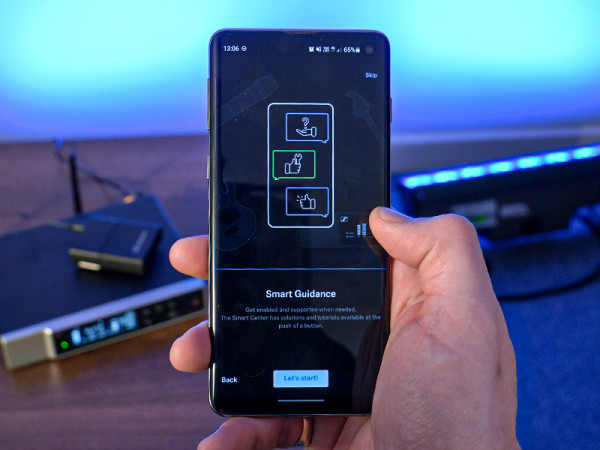EW-D Smart Assist App – Top 5 features
Posted on: 12th October 2021
The Smart Assist App takes all the simple to use features of Evolution Wireless Digital and puts them in the palm of your hand so you can control and monitor up to 16 channels remotely. It’s completely free on iOS and Android and connects to your receivers via Bluetooth. The app’s packed with loads of features to help you get the most out of your system, so without further ado, here’s our top 5 features of EW-D Smart Assist.
1.Simple User Interface
The worst thing about any kind of proprietary app or software is a complex or dated user interface that take a lifetime to master. Fortunately, like most Sennheiser software, Smart Assist cuts all the fluff leaving you with a clean interface that’s easy to navigate and control your systems on the fly. This is honestly one of the best things about this app.
2.Support Hub / Demo Mode
As well as all the handy setup prompts along the way, the Smart Assist App also includes a support hub with manuals, FAQ’s, SoundAcademy videos and quick tips to help guide you through setup and streamline your system. There’s also a super useful Demo Mode that lets you to practice working with up to 16 channels and practice using the Dashboard even when you don’t physically have access to multiple systems.
3.Full Remote Control
A massive plus for the Smart Assist app is that once you’ve connected your device to a system, there’s no need to touch the receiver again. From the Dashboard you can fully customise your system’s name and give it a unique colour to help distinguish mics for specific jobs such as an audience handheld or a presenter lav. From the devices section, you can lock the receiver, disable mute on a transmitter, sync a new transmitter, adjust gain and AF output or autoscan for the best frequency across your systems. The ability to customise and control everything from a mobile device cuts the leg work and frees you up to work from almost anywhere while staying on top of things. It’s also super easy to pick up for those who are unfamiliar with wireless mic systems.
4.Smart Centre
Speaking of leg work, now you’ve set up your system, all you’ve got to do is keep track of all the inputs and outputs, power, frequencies, gain, batteries, peaking… Not a big deal when you’ve only got one or two systems to deal with. But when you’re dealing with 16 live systems, monitoring and troubleshooting can become a bit overwhelming. Thankfully, with the Smart Centre part of the Dashboard you get live notifications for all transmitters and receivers, including firmware issues, battery status, clipping, mute status, connection loss and capsule issues. This removes the guess work from keeping track of multiple transmitters, and you can even check which transmitter belongs to which receiver by selecting the Check Transmitter option and pressing the power button on any one of the transmitters.
5.Quick Software Updates
If you’re having trouble getting transmitters and receivers to talk to each other, there could be a new firmware update that you need to install. The Smart Assist App makes this easier than ever by telling you about any new software updates in the Settings Tab, tucked neatly away among the T&C’s, privacy policy and language settings. This is such a convenient way to handle software upgrades and much more efficient than networking your systems to a desktop or laptop.
For more tips on how to use the Smart Assist App, check out the support hub on the EW-D App where you’ll find a series of videos with step-by-step instructions. For technical specs and to place an order click here to browse the full EW-D range.